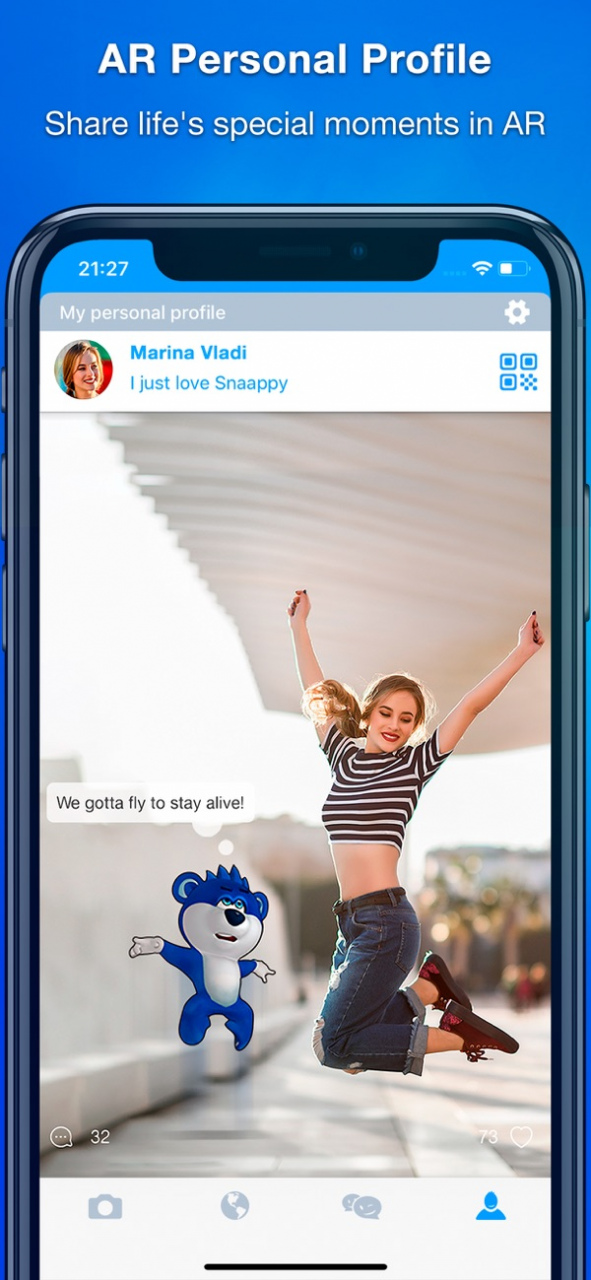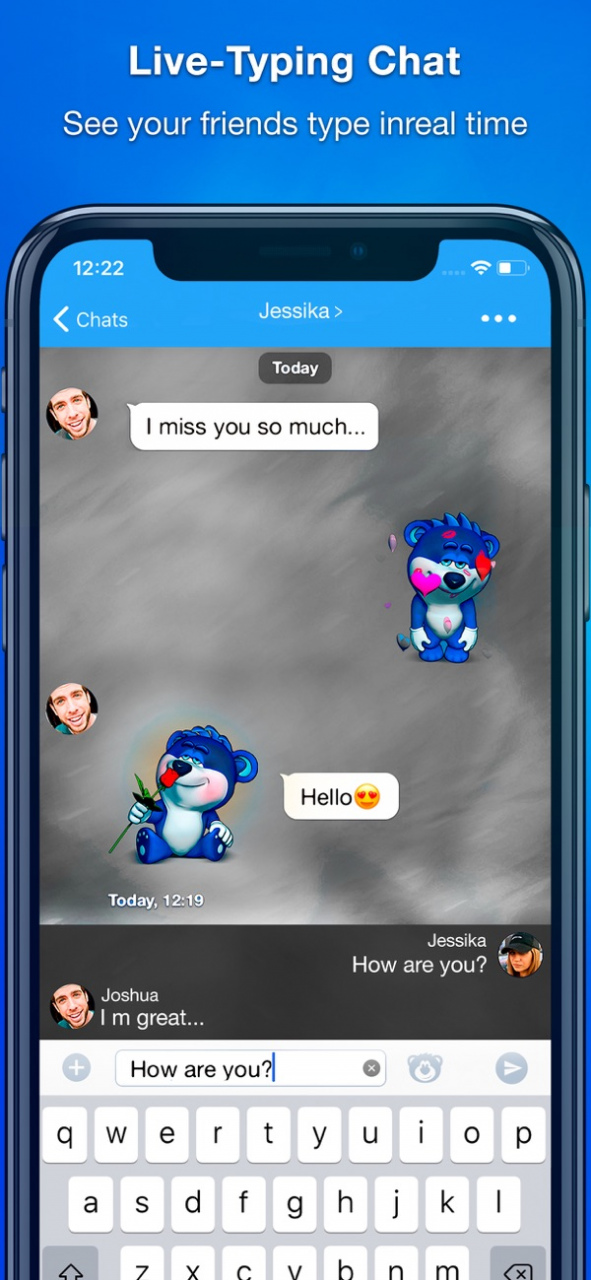Snaappy - AR Social Network 3.6.0
Free Version
Publisher Description
We have invented a new way for people to communicate and socialize based on Augmented Reality. Our technology will help you tell your unique story in an unforgettable way.
• AR VIDEO EDITOR: Create cool, short videos using Augmented Reality technology. Use huge libraries of 3D objects, 2D images, gifs, stickers and other types of content you can select from. Control everything in real time while recording the video to get unique results.
• PERSONALIZED VIDEO FEED: Scroll through tons of unique and cool videos the Snaappy community have created which were pre-selected just for you.
• GEO AR MESSAGES: Do you also think that location is important? Now you can create an AR message and hide it at a specific place. Your friends will have to visit the original location in order to see it.
• AUGMENTED REALITY MESSAGES: Create special 3D AR messages using Snaappy characters, images, videos and text. Your friends would be able to see it in FULL 3D at their own location.
• LIVE VIDEO EDITOR: Record a video and use our unique video effects to enhance your experience in real time.
• IMAGE EDITOR: Did you know that your photos can talk? Take a photo and add a 3D character, special sound effects and your own voice to generate a cool short video clip you can share with the world.
• REAL TIME TYPING: Hate waiting to see what (...) means when friends are typing a message? Skip the wait with Snaappy and see what your friends are typing, as they type, in REAL TIME!
• 3D CHARACTER MESSAGING: Go beyond regular emojis when expressing yourself with Snaappy animated characters, add a voice over when sending a character or let Snaappy’s algorithm predict the right character based on your personality.
• AR PERSONAL PROFILE: Store your videos, AR content and images in one place. Other Snaappy users can comment and “like” your content.
• SECURE MESSAGING: Use Snaappy disappearing messages keep your messages, pictures, videos and chat histories 100% safe and private.
• FREE AUDIO AND VIDEO CALLS: Talk or face time with your friends and family for free!
• GROUP CHAT: Start a group chat with people from anywhere in the world!
• CUSTOM CHATS: Customize each of your chats to make them reflect the personality of the people you’re talking to!
We always welcome your feedback and suggestions. Please email us at support@snaappy.com or follow us on instagram@snaappyworld.
Sep 16, 2021
Version 3.6.0
In this release we introduce a unique AR content creation format which is called "AR challenge". You can use it to create AR scenes, record AR videos and allow other users to easily join your challenge using just one button
You can also start following other content creators and see their content in the new following tab
About Snaappy - AR Social Network
Snaappy - AR Social Network is a free app for iOS published in the Chat & Instant Messaging list of apps, part of Communications.
The company that develops Snaappy - AR Social Network is SnaAppy. The latest version released by its developer is 3.6.0.
To install Snaappy - AR Social Network on your iOS device, just click the green Continue To App button above to start the installation process. The app is listed on our website since 2021-09-16 and was downloaded 0 times. We have already checked if the download link is safe, however for your own protection we recommend that you scan the downloaded app with your antivirus. Your antivirus may detect the Snaappy - AR Social Network as malware if the download link is broken.
How to install Snaappy - AR Social Network on your iOS device:
- Click on the Continue To App button on our website. This will redirect you to the App Store.
- Once the Snaappy - AR Social Network is shown in the iTunes listing of your iOS device, you can start its download and installation. Tap on the GET button to the right of the app to start downloading it.
- If you are not logged-in the iOS appstore app, you'll be prompted for your your Apple ID and/or password.
- After Snaappy - AR Social Network is downloaded, you'll see an INSTALL button to the right. Tap on it to start the actual installation of the iOS app.
- Once installation is finished you can tap on the OPEN button to start it. Its icon will also be added to your device home screen.